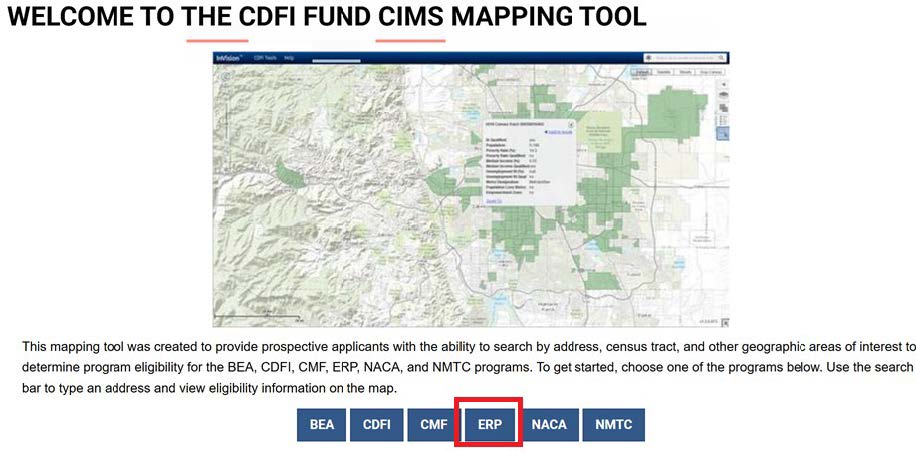DPA Eligibility Instructions
Accessing the CDFI ERP Eligible Census Tracts
Step 1
- Navigate to: https://www.cdfifund.gov/cims3
- This is best accessed from a desktop as it is not very mobile friendly
Step 2
- Select ERP from the menu options
Step 3
- Input entire address and hit enter in the top left box
- ex. “123 Main Street Blue Ridge GA 30513”
- You may have to select the address from the drop down after you hit enter if similar addresses populate
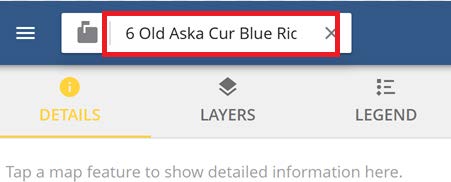
Step 4
- Confirm the ERP status of the address by verifying that the home is in the shaded green on the map and that the detail list says “Yes” under “ERP Eligible Census Tract”
- From here you can also use the zoom out and in buttons on the right of the screen to see a large area of shaded map and obtain a general idea of where the census tracks are
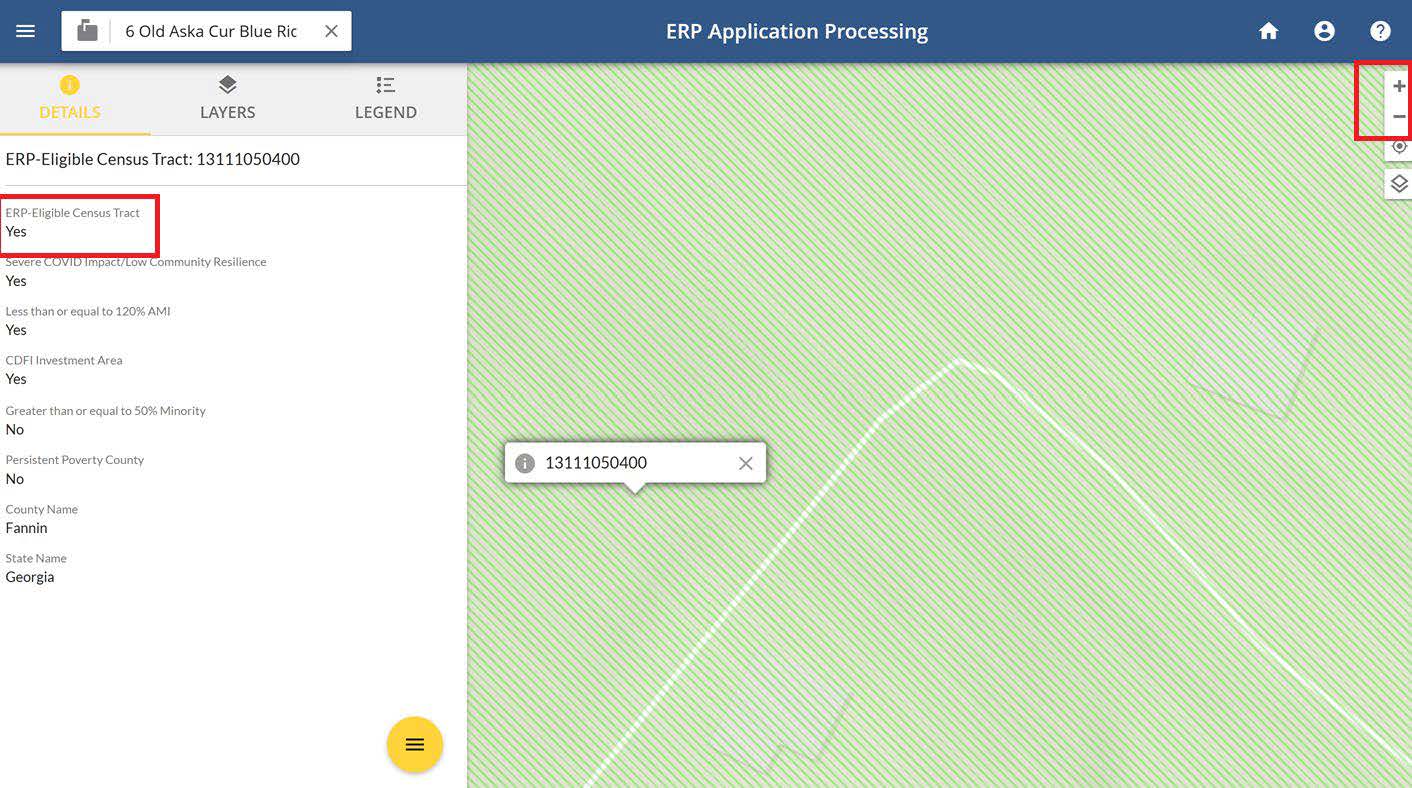
Copper Basin FCU reserves the right to make the final determination regarding whether a home is located in an ERA Eligible Area. This tool is intended for preliminary shopping purposes only. Please submit the address to CBFCU for official verification.